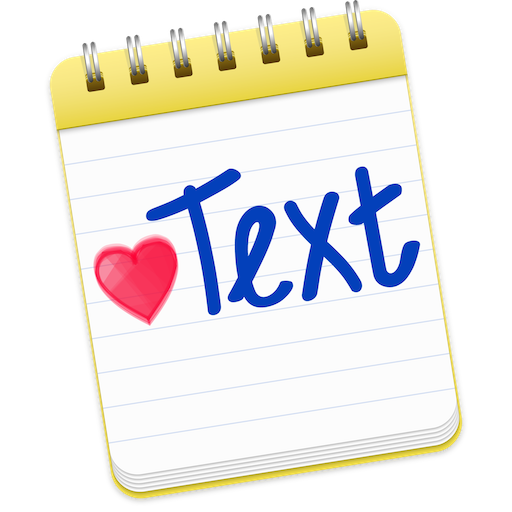|
BE MORE PRODUCTIVE AND SAVE YOUR TIME WITH THE FAVORITE TEXT!
Insert a Snippet into another application in one click.
Insert Login and Password in the registration form in one click.
Create a new Note and write down important thoughts and ideas.
Turn on "Tracking clipboard" and you can always go back to the clipboard history.
Secure data storage using 256-bit AES Encryption.
Secure data behind a single Master Password.
Quick setup, intuitive interface.
Keep your Snippets, Clipboard History, Passwords, Secret Notes in one place.
|